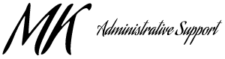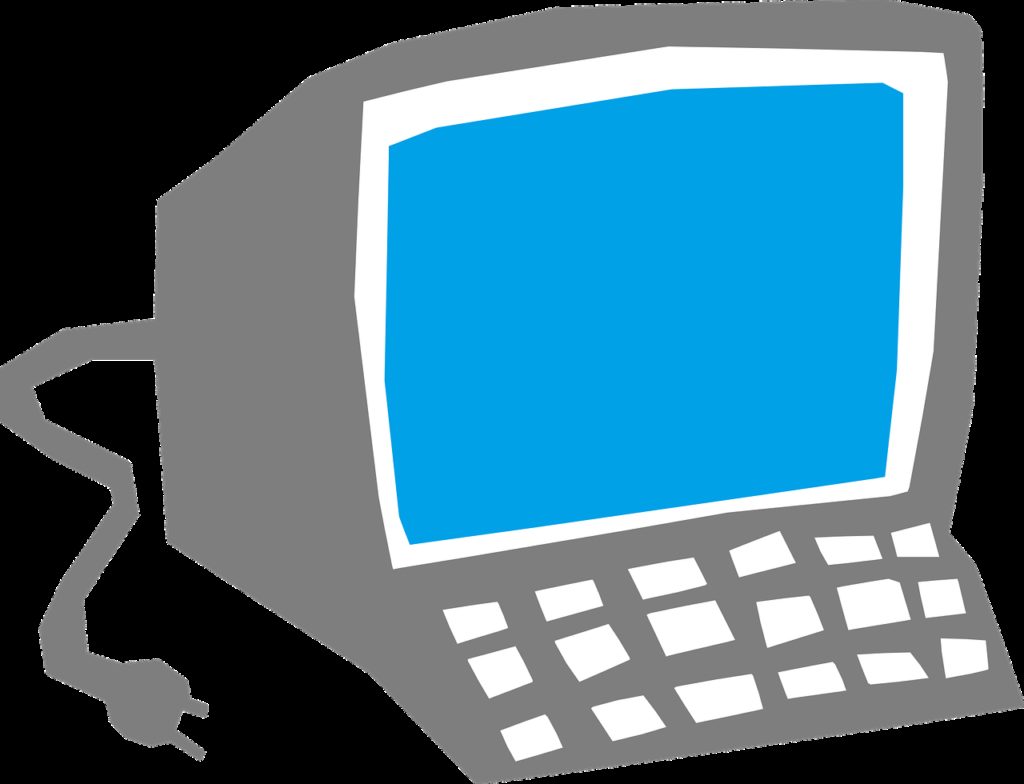Remember the old days when we used to print every piece of correspondence and documentation place it in a binder or a paper file? Document disclosure involved long periods spent at the photocopier then delivering a box of materials together with a photocopy bill to the opposing side. How could I effectively offer these services while working remotely.
Technology terrified me and starting a new business that relied heavily on technology was daunting. A great deal of research was done to find what would work for my clients and be manageable for me. The program had to be secure, allow for confidentiality, and be easy to use. After trying several options, I circled back to the programs that were familiar. My tried-and-true Microsoft products like Word and Outlook. Could they be incorporated into a secure remote business? Viola, Microsoft 365 was the solution.
Microsoft 365 for the legal profession
I have learned so much since discovering Microsoft 365. Every day I learn something new in this very robust cloud-based suite of applications. Microsoft 365 is compliant with world-class industry standards. It has some of the most stringent security in the cloud industry. It deflects malware, spam, phishing attacks and more. The feature that is most impressive, is all of the information is held on a secure server in Canada.
A modern system should streamline case management and improve efficiency all while keeping your client’s sensitive information secure. Microsoft 365 delivers all of this and more. Microsoft 365 is a suite of tools everyone in the legal business is already familiar with, such as Word, Outlook, Excel and Powerpoint. The addition of Microsoft Teams and my favorite Sharepoint is changing the way law is being practiced in British Columbia today.
What is Sharepoint?
When a new client requests my services, I create a Sharepoint site that is specific to that client alone. A Sharepoint site is our own little intranet working world that only the client and I can access. A link is sent allowing the client to log into the site. Once logged in documents and instructions can be uploaded directly. An alert is sent that the upload has occurred and work can begin right away. When the tasks are completed the client can log back in and download the finished work.
Sharepoint features
- Helpful links can be added such as BC Online or Ecorp.
- Research and articles can be shared.
- A client specific Outlook calendar can be loaded and edited by both parties so important deadlines are not missed.
- Direct messaging is also available within Sharepoint.
- Sharepoint is available 24/7 from anywhere by just logging in!
All these features make for a secure, accessible way for us to collaborate and work together.
Is working remotely right for your practice? Contact me today to find out.